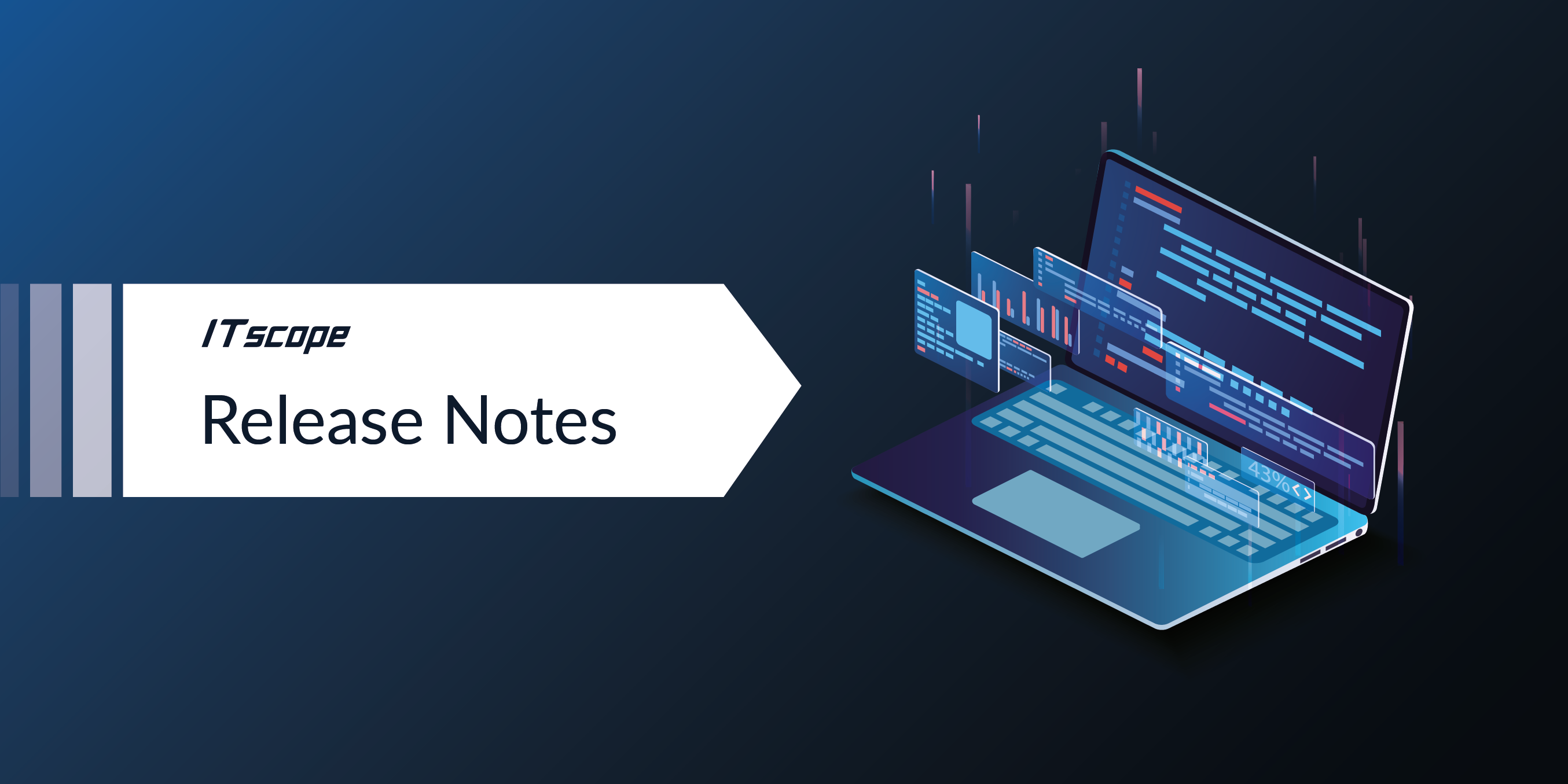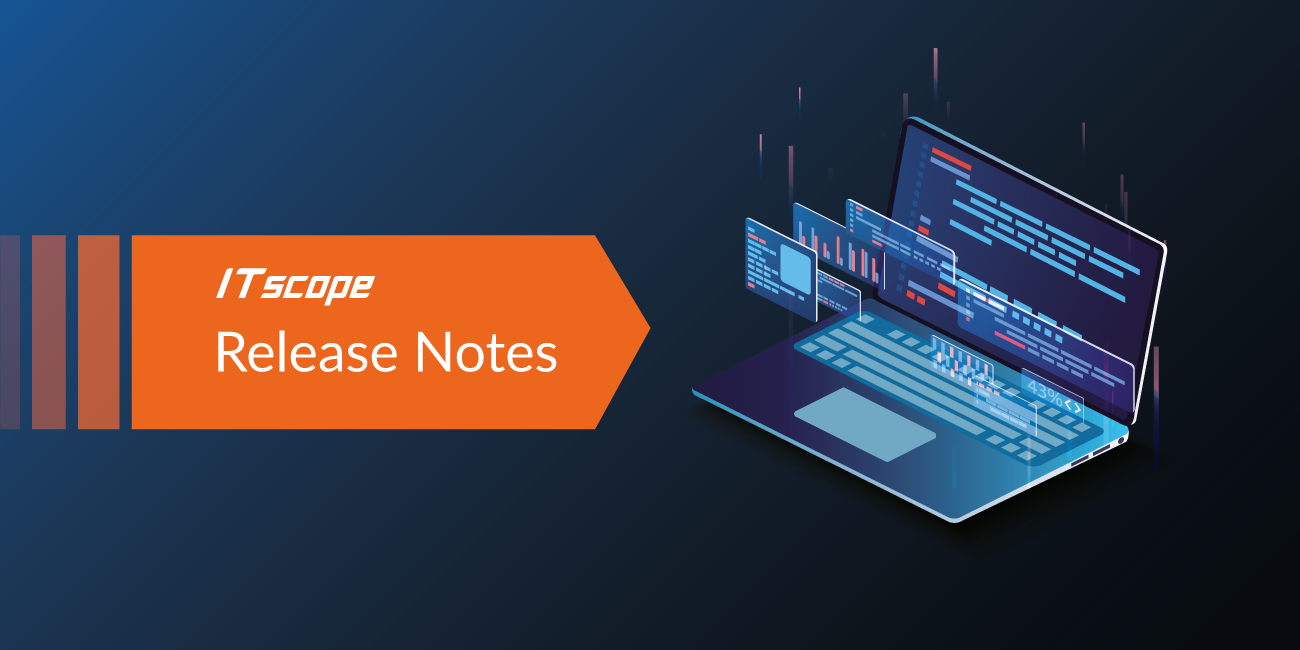Two custom links can now be defined in the Share menu. Furthermore, the range of functions for the new storefront has also been expanded further.
Procure
- Two custom links can now be defined in the Share menu ('My Link' and 'My Link 2').
Digital Sales
- Portal users with admin rights can now see all orders, even if user-specific shopping carts are activated. This does not apply to PunchOut portals.
- Invitation links, which can be created in the portal administration section, now point to the portals using the new storefront.
- Portal users with SSO or PunchOut cannot log in via the regular login field, cannot request a password change email, and also cannot change their password in the portal.
Platform
- The API key of deactivated users can now no longer be used to retrieve data from the API.
Storefront
- Portal users can remove the grouping of sources of supply according to stock status in order to have them sorted collectively according to prices.
- Portal users are provided with a new overview for orders, where orders can be seen sorted by their respective status. This view is called order tracking.
- Portal users will see an estimated availability date and quantity for products on backorder ('in transit'), if this information has been provided by the supplier.
- Portal users receive a visual indication in the checkout if individual line items are not available.
- When selecting an address, portal users now also see fields for address suffixes 1 and 2.