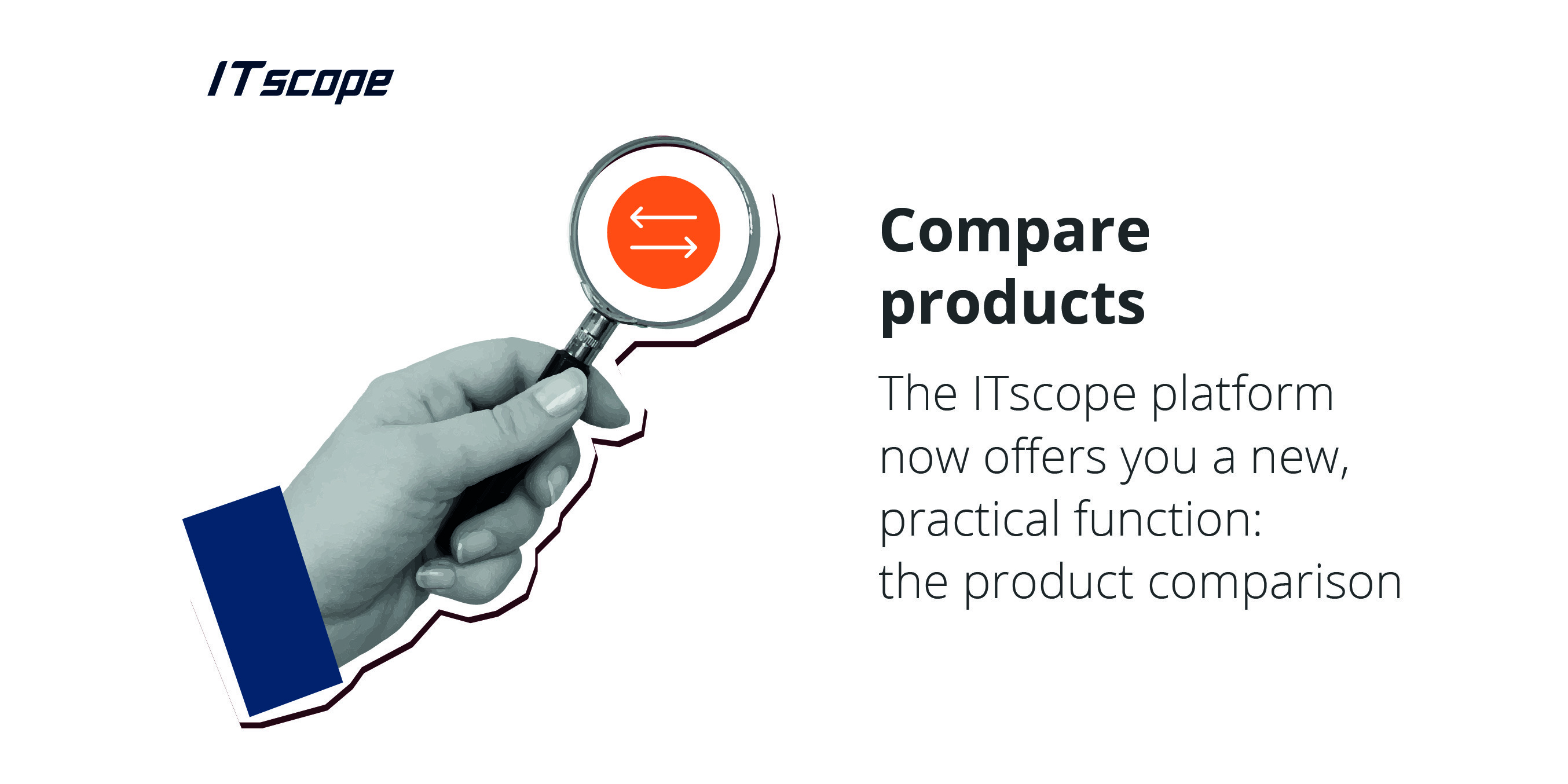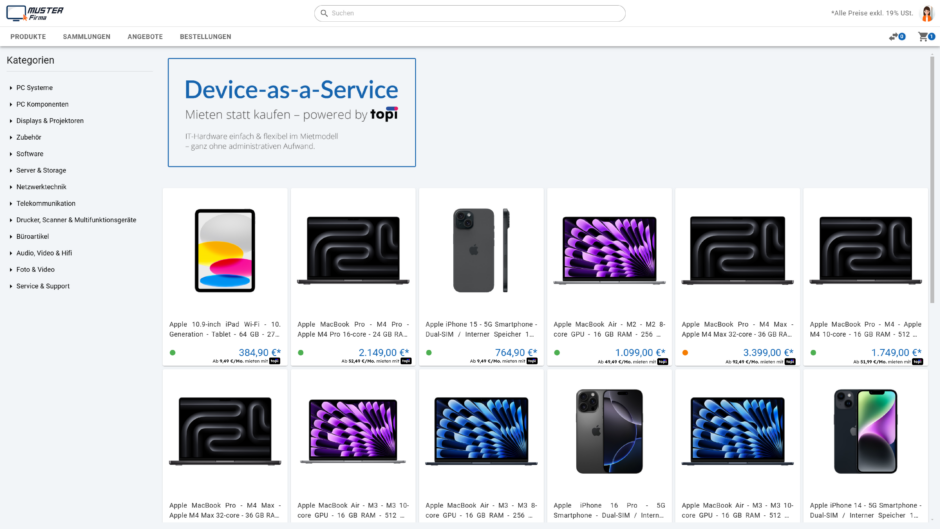The ITscope platform now offers you a new, practical function: the product comparison that ITscope Sales customers are already familiar with from the customised B2B shops. This function allows you to compare the technical specifications of up to five products simultaneously. This allows you to recognise the most important differences at a glance and make informed purchasing decisions.
Step-by-step: Add products
Using the product comparison is easy. On the respective product page, add the desired products using the "Compare" button (1). Then call up the product comparison via the corresponding button in the white menu bar at the top right (2) or the menu item "Product comparison" on the left.

The "Compare" button (1) can be used to add products to the product comparison. The comparison is called up via the button in the menu bar (2).
Compare technical data at a glance
In the product comparison, you can see the technical data of the selected products side by side. Depending on the activated content package (such as 1WorldSync or Icecat), you can work with the corresponding data or choose between them. The "Highlight differences" slider can be used to highlight the different specifications in blue. This allows you to see immediately in which points the products differ. This makes analysis easier and helps you to make an informed decision.

The differences between the various LED monitors in ITscope are highlighted in blue in the product comparison.
Add additional products to the comparison or remove products
If you want to compare additional products, you can either add more products via the respective product pages or use the search mask. Enter a product name and then select a product from the drop-down menu. Click on it with the left mouse button to add it to the comparison. The product comparison allows you to compare up to five products at the same time.

Use the search field to add more products to the ITscope product comparison.
Order directly from the comparison
Have you found the perfect product? Add it to your shopping basket directly from the comparison overview. Simply move the mouse pointer over the product tile or the product image and click on the shopping basket icon to add the product to your shopping basket. This way you don't lose any time and can continue with the order immediately. In the same way - via mouseover - you can also remove products from the comparison in order to narrow down the selection. To do this, click on the X.

Hover over the product you want to add to the basket or remove from the comparison.
Try out the product comparison yourself
At ITscope, we are constantly improving our platform to optimise your purchasing process and make your day-to-day work easier. We now invite you to test the new product comparison on the ITscope platform for yourself. If you have any questions, please do not hesitate to contact us. Just write to us! We look forward to introducing you to this new function and making your day-to-day work easier.