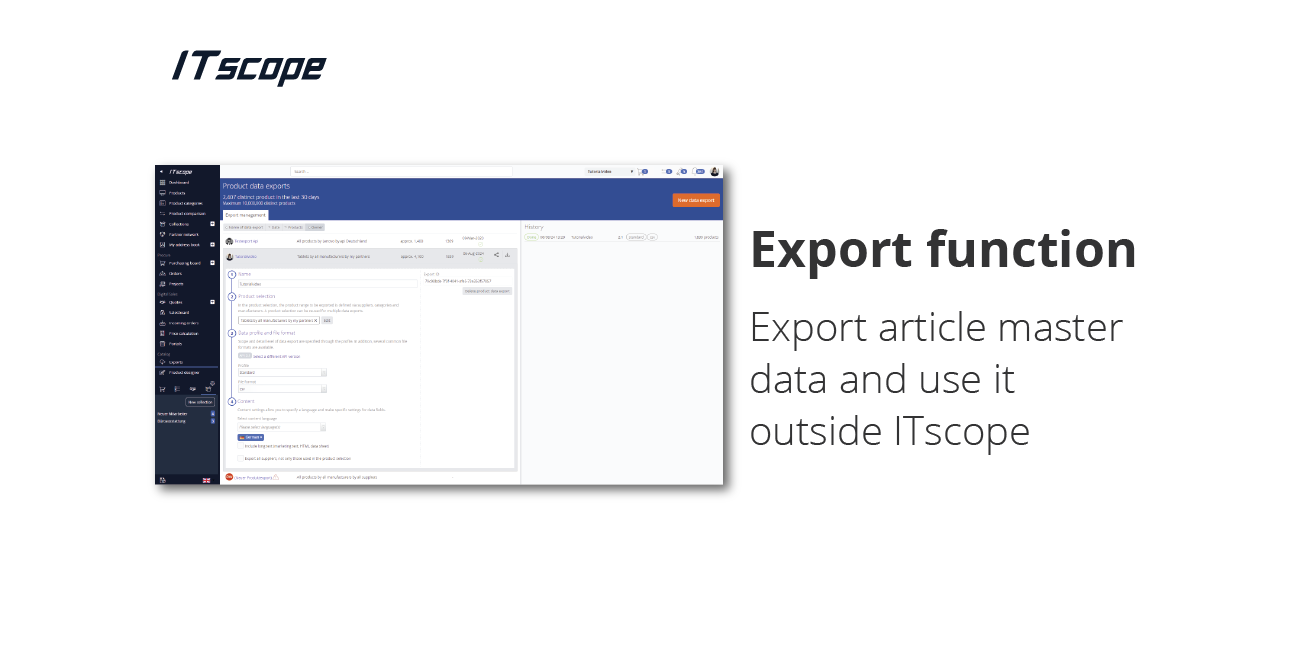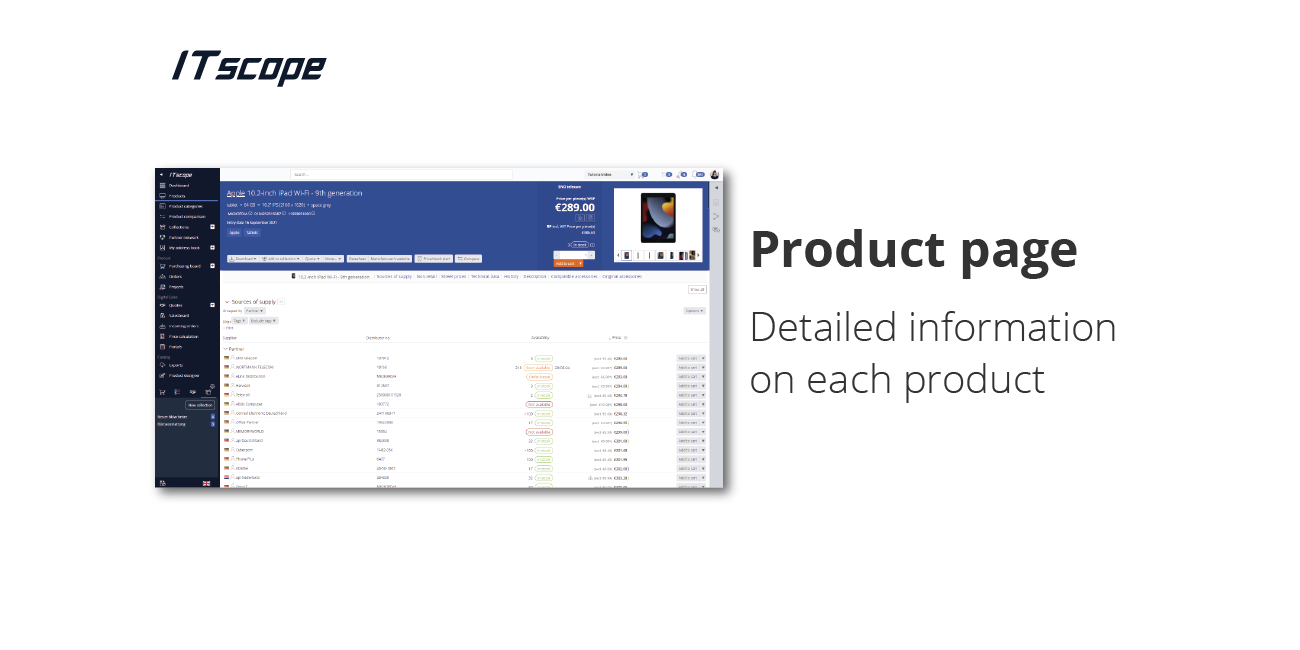In the form of short video tutorials (only in German), we show you useful features of the ITscope platform quickly and understandably, as well as how you can use them to take your business to the next level.
In the first tutorials, we showed you how to set up supplier accounts, optimise your shopping baskets and trigger orders. In this part, you will now learn about the many possible applications of the export function and how to make the most of this feature.
The export function allows you to export item master data, such as price lists, item descriptions or EANs, from the ITscope platform and use it, for example, to fill your enterprise resource planning (ERP) system. In cooperation with CNET and Icecat, we also offer premium content to complement your online shop. This includes detailed product descriptions, marketing texts and high-resolution images that can also be exported.
The export function is available starting with the ITscope Integration licence.
You can find more information and general tips in the following video (only in German).
Create exports
You can create and manage exports via the ITscope platform. All exports of your company are listed in the export management section.
Export definition
An export definition specifies which products are to be exported and in which format.
Product selection and data format
The product selection determines how the products to be exported are selected from the total catalogue of all available products. In the detailed section of the export definition, an existing product selection can be selected, an assigned one edited, a new one created or an existing assignment removed.
Export
Currently, there are three options to start your export: via the download button directly on the platform, by calling the API in the browser via URL or by triggering the export automatically via an API retrieval.
As always, you can also find out more about the topic in the ITscope Guide.
Edit product selection
With the product selection, you define rules for determining the products to be exported, for example according to supplier, manufacturer and product group selection.
You can also find out more about this topic in the ITscope Guide.