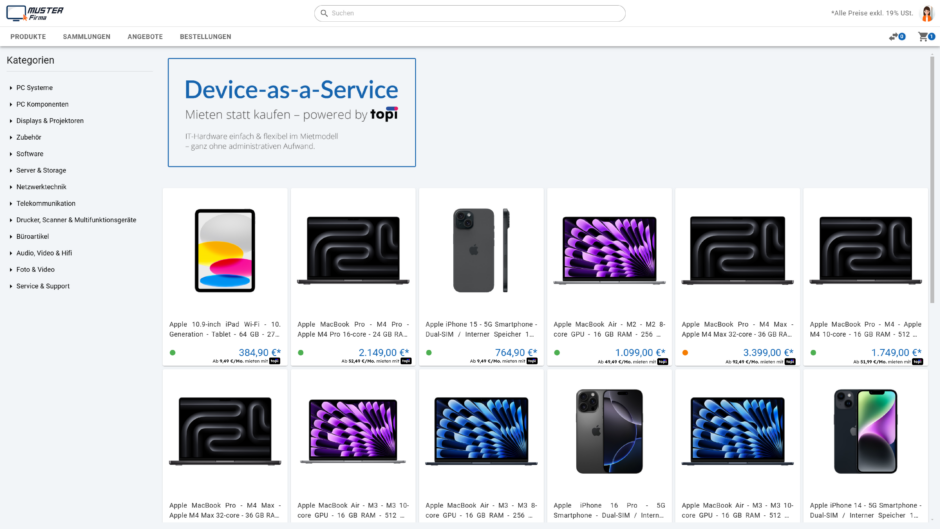Did you know that you can easily launch ITscope directly from your Windows taskbar or desktop? Thanks to the default features of Chrome and Edge, which allow websites to be integrated as apps into the operating system, you can have the ITscope platform readily available in your daily work routine.
Setting up the ITscope browser app
Setting up ITscope is a breeze: Open Chrome or Edge and navigate to the start page of ITscope. In the browser settings, select the option "Install page as app" (in Chrome under "Save and share", in Edge under "Apps"). Name your new ITscope app and confirm the installation. You will then find the ITscope icon on your desktop or in your taskbar.
Here you will find detailed instructions in the ITscope Guide. (Only in German)

How to proceed in the Google Chrome browser: Settings, save and share, install page as an app.
Advantages of using it via the browser
By using the ITscope site as a browser app, you benefit from the usual speed and security of your browser. Updates and maintenance work are carried out automatically by your browser, which always guarantees you the latest security features and performance improvements. Operation remains intuitive and user-friendly, while you benefit from the flexibility of a web application.
A note for users of the classic ITscope desktop app
Please note that the previous ITscope desktop app will no longer be supported from 30 June 2024 and will be switched off. We therefore recommend that you switch to the browser version in good time to ensure a seamless transition and continued use.
We hope that this adjustment will help you to use ITscope even more easily and efficiently. If you have any questions or require further support, please do not hesitate to contact our team.